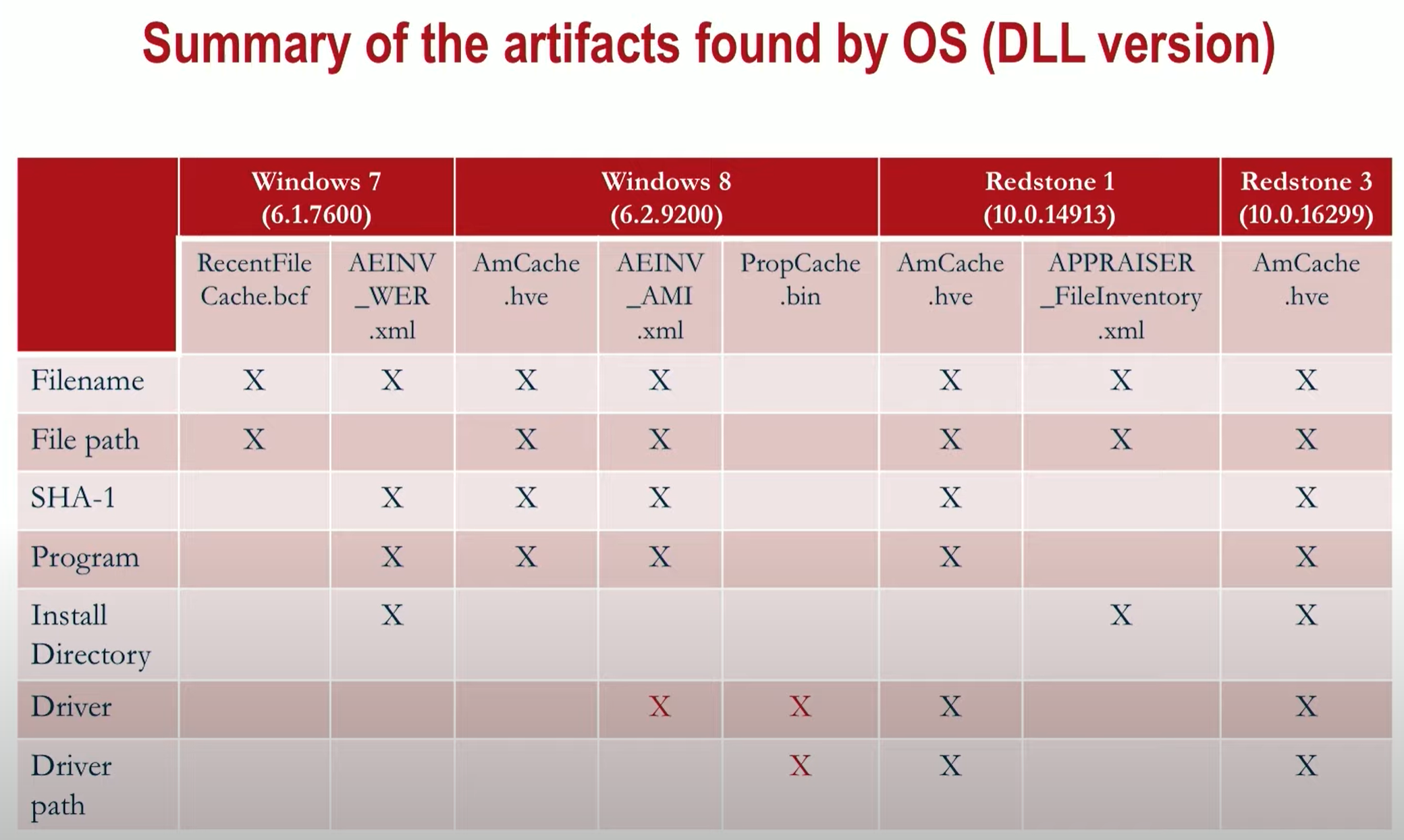- account_usage
- activity_browser
- activity_network
- ntfs
- app_exec
- del_items_file_exist
- external_device
- file_folder_opening
- system_information
- logs
- mplogs
- ntds-dit
- powershell-history
- reg
- wer
🔥 EXHAUSTIVE ARTIFACT LISTING: dfir.tips 🔥
account_usage
activity_browser
📁 Location:
| Browser | OS | Path |
|---|---|---|
| Brave | Windows | %AppDataM\Local\Brave\User Data\Default |
| Edge | Windows | %userprofile%\AppData\Local\Microsoft\Edge\User Data\Default |
| Chrome | Windows XP | %userprofile%\Local Settings\Application Data\Google\Chrome\User Data\Default |
| Chrome | Windows 10 | %userprofile%\AppData\Local\Google\Chrome\User Data\Default |
| Chrome | Linux | /home/%username%/.config/google-chrome/Default |
| Chrome | Mac OS X | /Users/ |
| Chrome | iOS | \Applications\com.google.chrome.ios\Library\Application Support\Google\Chrome\Default |
| Chrome | Android | /userdata/data/com.android.chrome/app_chrome/Default |
| Mozilla | Windows | %APPDATA%\Mozilla\Firefox\Profiles\ |
| Mozilla | Linux | ~/.mozilla/firefox/ |
| Mozilla | Mac OS X | ~/Library/Application Support/Firefox/Profiles/ |
| Vivaldi | Windows | %AppDataM\Local\Vivaldi\User Data\Default |
Sources:
activity_network
logs-anydesk
logs-dns
🩺 Status:
# 01 # Are the DNS debug logs activated ?
# open a console (`cmd.exe`) and run the command
# to check the parameter `dwDebugLevel`. It value must be `00006101`.
dnscmd /Info
reg query HKLM\System\CurrentControlSet\Services\DNS\Parameters
Get-ChildItem -Path HKLM:\System\CurrentControlSet\Services\DNS
📰 Formatting:
📁 Location:
%SystemRoot%\System32\Winevt\Logs\Microsoft-Windows-DNSServer%4Analytical.etl
%SystemRoot%\System32\Dns\Dns.log
💗 Configuration:
# set the debug mode
dnscmd.exe localhost /Config /LogLevel 0x6101
# set the log file path
dnscmd.exe localhost /Config /LogFilePath "C:\Windows\System32\DNS\dns.log"
logs-firewall
logs-teamviewer
📁 Location:
C:\Program Files (x86)\Teamviewer\Connections_incoming.txt
named-pipes
🩺 Status:
# https://www.microsoft.com/en-gb/download/details.aspx?id=17148
PortQry.exe -n dc01.contoso.com -e 135
# listing the named with dumpin (visual studio tool)
Get-ChildItem -Path "C:\Windows\System32\" -Filter "*.exe" -Recurse -ErrorAction SilentlyContinue | % { $out=$(C:\bin\dumpbin.exe /IMPORTS:rpcrt4.dll $_.VersionInfo.FileName); If($out -like "*RpcStringBindingCompose*"){ Write-Host "[+] Exe creates RPC Binding (potential RPC Client) : $($_.VersionInfo.FileName)"; Write-Output "[+] $($_.VersionInfo.FileName)`n`n $($out|%{"$_`n"})" | Out-File -FilePath EXEs_RpcClients.txt -Append } }
📁 Location:
📰 Formatting:
💗 Configuration:
- Sources:
- https://csandker.io/2021/02/21/Offensive-Windows-IPC-1-RPC.html
- https://csandker.io/2021/02/21/Offensive-Windows-IPC-2-RPC.html
- https://csandker.io/2021/02/21/Offensive-Windows-IPC-3-RPC.html
- https://www.elastic.co/guide/en/security/current/nullsessionpipe-registry-modification.html
ntfs
NTFS metafiles :
- Path: \.\C:[SYSTEM]
- Files: $MFT, $MFTMirr, $LogFile, $Volume, $AttrDef, . , $Bitmap, $Boot, $BadClus, $Secure, $UpCase, $Extend
- https://en.wikipedia.org/wiki/NTFS#Metafiles : descriptions table of the metaflies
app_exec
amcache
🩺 Status:
📁 Location: C:\Windows\AppCompat\Programs\amcache.hve.
📰 Formatting:
# https://ericzimmerman.github.io/#!index.md # amcacheparser
AmcacheParser.exe -f "samples/123456/Amcache.hve" --csv samples/123456 --csvf samples/123456/123456_DC01_amcache.csv
💗 Configure:
- Sources:
- ANSSI - CoRIIN_2019 - Analysis AmCache - 07/2019
- ANSSI - SANS DFIR AmCache Investigation - 02/2020
bam
🩺 Status:
📁 Locations:
📰 Formatting:
💗 Configure:
jumplist
🩺 Status:
📁 Locations:
📰 Formatting:
💗 Configure:
prefetch
🔑 Keypoints:
- artifact to prioritize for collection as it can be overwritten during DFIR execs
- existence of prefetch does not mean the successful execution
- digits in the filename stands for the PE path hash
- multiple prefetch for the same PE, can mean different locations (different PE path hash)
- exception: PE path hash for ‘svchost’, ‘dllhost’, ‘backgroundtaskhost’, ‘rundll32’ take into account the ‘path + command-line’
🩺 Status:
# prefetch caching enable/disabled in the SYSTEM registry
dir "HKLM:/SYSTEM/CurrentControlSet/Control/Session Manager/Memory Management"
get-itemproperty 'HKLM:/SYSTEM/CurrentControlSet/Control/Session Manager/Memory Management/PrefetchParameters'
# value: PrefetchParameters
# type REG_DWORD
# 0 = Disabled
# 1 = Application launch prefetching enabled
# 2 = Boot prefetching enabled
# 3 = Application launch and boot enabled
📁 Location:C:\Windows\Prefetch
📰 Formatting:
# one shot
pecmd -f E:\C\Windows\prefetch\XXX.EXE-12345678.pf
# timeline V01
pecmd -d C:\Windows\prefetch -q --csvf dc01_prefetch.csv --csv f:\case_01
# timeline V02
pecmd -d C:\Windows\prefetch -k "svchost, dllhost, backgroundtaskhost, rundll32"
💗 Configuration:
shimcache
🔑 Keypoints:
- subsystem allowing a program to invoke properties of different OS versions
- compatibility modes are called “shims”
- data buffered in memory / committed in registry on shutdown and reboot
- app is shimmed if rewritten, renamed, moved
- existence of InsertFlag does not mean the successful execution (OS behavior variation)
- 1 SDB / ControlSet
🩺 Status:
📁 Location:
📰 Formatting:
# parse all currentcontrolset
appcompatcacheparser -f C:\Windows\system32\config\SYSTEM --csv g:\execution --csvf appcompatcache.csv
# check the CurrentControlSet
dir HKLM:SYSTEM
💗 Configuration:
srum
🩺 Status:
📁 Locations:
C:\Windows\System32\SRU\SRUDB.dat
HKLM:\SOFTWARE\Microsoft\WindowsNT\CurrentVersion\SRUM\Extensions
📰 Formatting:
💗 Configure:
userassist
🩺 Status:
📁 Locations:
📰 Formatting:
💗 Configure:
del_items_file_exist
mft
🩺 Status:
📁 Location:
Collection:
# kape collection
Set-ExecutionPolicy –ExecutionPolicy Unrestricted
$command = "C:\kape\kape.exe"
$params = "--tsource C:\ --tdest C:\kape\output --tflush --target FileSystem --zip kapeoutput"
Start-Process -FilePath $command -ArgumentList $params –Wait
📰 Formatting:
# convert the artifacts to CSV for timeline explorer
cd C:\kape\Modules\bin
MFTECmd.exe -f $MFT --csv C:\Windows\Temp --csvf mft.csv
MFTECmd.exe -f $Extend\$J --csv C:\Windows\Temp --csvf usrjrnl.csv
💗 Configuration:
recycle_bin
external_device
file_folder_opening
shellbags
- Location:
# USRCLASS.DAT\Local Settings\Software\Microsoft\Windows\Shell\Bags USRCLASS.DAT\Local Settings\Software\Microsoft\Windows\Shell\BagMRU NTUSER.DAT\Software\Microsoft\Windows\Shell\BagMRU NTUSER.DAT\Software\Microsoft\Windows\Shell\Bags
📰 Formatting:
Sources:
system_information
autoruns
🩺 Status:
# https://live.sysinternals.com/autorunsc.exe
autorunsc.exe /accepteula -a * -c -h -s '*' -nobanner
📁 Locations:
HKCU:\Software\Microsoft\Windows NT\CurrentVersion\Windows\Run*
HKCU:\Software\Microsoft\Windows\CurrentVersion\Run*
HKCU:\Software\Microsoft\Windows\CurrentVersion\RunOnce*
HKLM:\Software\Microsoft\Windows\CurrentVersion\Runonce*
HKLM:\Software\Microsoft\Windows\CurrentVersion\policies\Explorer\Run*
HKLM:\Software\Microsoft\Windows\CurrentVersion\Run*
📰 Formatting:
autorunsc.exe /accepteula -a * -c -h -s '*' -nobanner > .csv
💗 Configure:
reg add HKLM\SOFTWARE\Microsoft\Windows\CurrentVersion\Run /v MyCalc /t REG_SZ /d "C:\windows\syswow64\calc.exe"
temp
# https://github.com/davehull/Kansa/blob/master/Modules/Disk/Get-TempDirListing.ps1
# source-code of 'Get-TempDirListing.ps1'
foreach($userpath in (Get-WmiObject win32_userprofile | Select-Object -ExpandProperty localpath)) {
if (Test-Path(($userpath + "\AppData\Local\Temp\"))) {
Get-ChildItem -Force ($userpath + "\AppData\Local\Temp\*") | Select-Object FullName, CreationTimeUtc, LastAccessTimeUtc, LastWriteTimeUtc
}
}
# GUI visualization
.\Get-TempDirListing.ps1 | Out-GridView
🩺💗📰📁
logs
🩺 Status:
📁 Locations:
# all Windows Versions
%SystemRoot%\System32\winevt\logs\Application.evtx
%SystemRoot%\System32\winevt\logs\Security.evtx
%SystemRoot%\System32\winevt\logs\System.evtx
%SystemRoot%\System32\winevt\logs\Windows Powershell.evtx
# https://github.com/davehull/Kansa/blob/master/Modules/Log/Get-LogWinEvent.ps1
.\Modules\Log\Get-LogWinEvent.ps1 security | Out-GridView
📰 Formatting:
# 01 # https://ericzimmerman.github.io/#!index.md # evtxecmd
EvtxECmd.exe -f "samples/123456/Microsoft-Windows-WMI-Activity%4Operational.evtx" --csv samples/123456 --csvf samples/123456/123456_DC01_evtx_wmi.csv
# 02 # Converting EVTX JSON or XML to CSV : [github.com/omerbenamram/EVTX](https://github.com/omerbenamram/evtx)
💗 Configure:
logs-ps
🩺 Status:
📁 Location:
📰 Formatting:
💗 Configuration:
logs-svcs
🩺 Status:
📁 Location:
📰 Formatting:
# https://github.com/davehull/Kansa/blob/master/Analysis/Get-LogparserStack.ps1
.\Get-LogparserStack.ps1 -FilePattern *SvcAll.csv -Delimiter "," -Direction asc -OutFile svcAll_stack.csv
# Answer these questions as follows:
# Enter the field to pass to COUNT(): Name
# Enter the fields you want to GROUP BY, one per line. Enter "quit" when finished: Name
# Enter the fields you want to GROUP BY, one per line. Enter "quit" when finished: DisplayName
# Enter the fields you want to GROUP BY, one per line. Enter "quit" when finished: PathName
# Enter the fields you want to GROUP BY, one per line. Enter "quit" when finished: quit
💗 Configuration:
logs-wmi
🩺 Status:
📁 Location:
📰 Formatting:
# OPTION 1 : https://github.com/davehull/Kansa/blob/master/Modules/Process/Get-ProcsWMI.ps1
.\Modules\Process\Get-ProcsWMI.ps1 | Out-GridView
# OPTION 2 : https://github.com/davehull/Kansa/blob/master/Analysis/Get-LogparserStack.ps1
.\Get-LogparserStack.ps1 -FilePattern *WmiEvtFilter.csv -Delimiter "," -Direction asc -OutFile wmiEvtFilter_stack.csv
# Answer these questions as follows:
# Enter the field to pass to COUNT(): Name
# Enter the fields you want to GROUP BY, one per line. Enter "quit" when finished: Name
# Enter the fields you want to GROUP BY, one per line. Enter "quit" when finished: Query
# Enter the fields you want to GROUP BY, one per line. Enter "quit" when finished: quit
💗 Configuration:
mplogs
🩺 Status:
📁 Location:
📰 Formatting:
💗 Configuration:
ntds-dit
# file present on DCs
ls %SystemRoot%\NTDS\Ntds.dit
powershell-history
🩺 Status:
# https://learn.microsoft.com/en-us/powershell/module/psreadline/set-psreadlineoption?view=powershell-7.4&viewFallbackFrom=powershell-6
Get-PSReadLineOption
📁 Location:
# path
$env:APPDATA\Roaming\Microsoft\Windows\PowerShell\PSReadLine\$($Host.Name)_history.txt
💗 Configuration:
# enable / disable history
Set-PSReadlineOption -HistorySaveStyle SaveNothing
reg
🔑 Keypoints:
- There is 1 ‘NTUSER.DAT’ and 1 ‘UsrClass.dat’ / USER
📁 Location:
| Hive | System Path |
|---|---|
| HKLM\SYSTEM | %SystemRoot%\system32\config\system |
| HKLM\SAM | %SystemRoot%\system32\config\sam |
| HKLM\SECURITY | %SystemRoot%\system32\config\security |
| HKLM\SOFTWARE | %SystemRoot%\system32\config\software |
| HKLM\DEFAULT | %SystemRoot%\system32\config\default |
| HKCU\UserProfile | %UserProfile%\NTuser.dat |
| HKCU\Software\Classes | %UserProfile%\AppData\Local\Microsoft\Windows\UsrClass.dat |
-
[retrieve the transaction logs andrafortunea python](https://andreafortuna.org/2021/02/06/windows-registry-transaction-logs-in-forensic-analysis/) -
[registry transaction logs goocle cloud](https://cloud.google.com/blog/topics/threat-intelligence/digging-up-the-past-windows-registry-forensics-revisited/?hl=en)
regripper
-
credits: hexacorn
-
Confirming the asset & timezone:
| Hive | Plugin |
|---|---|
| system | compname |
| system | timezone |
- Interesting findings:
What is it ? In a forensics, the table below tend to help identify interesting regripper plugins to run on which evidences.
Note: refer to heaxacorn for the full listing/mapping of regripper plugins to hives.
Note: Run the plugins for ntuser.dat and userclass.dat, as many as the number of evidences (two per users) collected.
# Onliner to unarchive all ntuser_<username>.dat.zip collected to ntuser_<username>.dat
for i in `ls ntuser_*.dat.zip`; do unzip $i > `echo $i | sed 's/\.[^.]*$//'`; done
# Loop example to run the autoruns plugins on all ntuser.dat, here renamed to ntuser_<username>.dat when collected
for i in `ls ntuser_*.dat`; do regripper -r $i -p autoruns; done
# Loop example to run the clsid plugins on all usrclass.dat, here renamed to usrclass_<username>.dat when collected
for i in `ls usrclass_*.dat`; do regripper -r $i -p clsid; done
| Tactic | Hive | RegRipper Plugin | Powershell Live |
|---|---|---|---|
| INIT | system | usbstore | dir HKLM:\SYSTEM\ControlSet001\Enum\USBSTOR |
| INIT | dir “HKCU:\Software\Microsoft\Internet Explorer\TypedURLs”, dir “HKCU:\Software\Microsoft\Internet Explorer\Download” | ||
| LAT MOV | ntuser.dat | rdphint | |
| PERSIST | ntuser.dat | startup | (ProfilePath)\Start Menu\Programs\Startup |
| PERSIST | ntuser.dat | autoruns | dir HKCU:\Software\Microsoft\Windows NT\CurrentVersion\Windows\Run, dir HKCU:\Software\Microsoft\Windows\CurrentVersion\Run, dir HKCU:\Software\Microsoft\Windows\CurrentVersion\RunOnce* |
| PERSIST | XXX | autoruns | dir HKLM:\Software\Microsoft\Windows\CurrentVersion\Runonce, dir HKLM:\Software\Microsoft\Windows\CurrentVersion\policies\Explorer\Run, dir HKLM:\Software\Microsoft\Windows\CurrentVersion\Run* |
| PERSIST | software | run | dir “HKCU:\Software\Microsoft\Windows\CurrentVersion\Search\JumpList*” |
| EXEC | ntuser.dat | officedocs | |
| EXEC | ntuser.dat | officedocs2010 | |
| EXEC | ntuser.dat | recentdocs | |
| EXEC | ntuser.dat | run | dir HKCU:\Software\Microsoft\Windows\CurrentVersion\Explorer\RunMRU, dir HKCU:\Software\Microsoft\Windows\CurrentVersion\Explorer\UserAssist |
| usrclass.dat | clsid | ||
| EXEC | usrclass.dat | cmd_shell_u | |
| software | clsid | ||
| EXEC | software | cmd_shell | |
| software | dcom | ||
| software | inprocserver | ||
| EXEC | system | prefetch | |
| all | sizes | ||
| dir HKLM:\SYSTEM\ControlSet001\Services\Tcpip\Parameters\Interfaces* |
reg-history
- credits: fireeye
What is it ? System and registry hives can be tampered to hide compromise / make the forensics harder. The table below lists the evidences to figure out if anti-forensics happened.
| Evidence Type | User hives | System hives |
|---|---|---|
| Registry transaction logs (.LOG) | %UserProfile% %UserProfile%\AppData\Local\Microsoft\Windows |
%SystemRoot%\system32\config\ |
| Transactional registry transaction logs (.TxR) | %UserProfile% %UserProfile%\AppData\Local\Microsoft\Windows |
%SystemRoot%\System32\config\TxR |
| Deleted entries in registry hives | unallocated cells | |
| Backup system hives (REGBACK) | %SystemRoot%\System32\config\RegBack | |
| Hives backed up with System Restore | \\.\"System Volume Information” |
reg-extra
- Extra: Live collection of a locked hive :
# useful when having remote access but system handle do not allow read/copy/download
# batch: registry hive live collection
reg save HKLM\SYSTEM system.reg
- Extra: live browsing a hive in CLI :
```powershell
powershell: listing the registry hives
Get-ItemProperty HKLM:\SYSTEM\CurrentControlSet\Control\hivelist\
powershell: browsing a hive with the interpreter
cd HKLM:
## <a name='wer'></a>wer
### <a name='wer-persist'></a>wer-persist
```powershell
# 2024-02-12 / Persistence / POC
# https://github.com/0xHossam/WERPersistence/tree/main
C:\ProgramData\Microsoft\Windows\WER\ReportQueue\*.wer
# 2023-01-04 / Execution / pupy RAT / DLL side-loading / APT33
# https://www.bleepingcomputer.com/news/security/hackers-abuse-windows-error-reporting-tool-to-deploy-malware/
werfault.dll
lsass-shtinkering
Keypoints:
- Artifact / Event Log
- Event ID 1000 is generated under “Windows Logs\Application” * Event doesn’t specify the sender process
- Artifact / Dump File:
- Dump files will be written to %LocalAppData%\CrashDumps * For processes running as “NT AUTHORITY\SYSTEM”, the path is:
Location:
C:\Windows\system32\config\systemprofile\AppData\Local\CrashDumps
Sources: -DEFCON 30 - lsass shtinkering | talk) -DEFCON 30 - lsass shtinkering | slides